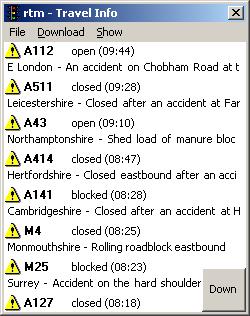
After finding myself running Visual Studio .Net 2003 on my desktop and PocketPC 2002 on my iPaq5450 I wondered what to do next.
I tried to figure out a way to replace the RadioTimes on your PDA app, but the XMLTV feeds are too flaky at the moment.
Then I tripped over tpegML on the BBC. It seemed that they had got something together so it would be a good test for the .Net Compact Framework.
So I duly popped open a new "Smart Device Application" project and coded away. The main problem was with the cut-down XML support as I haven't found out how to XPath sensibly yet.
The result of all this is a very simple "alpha" application that is a "rich-client" that displays travel information from the beta TPEG feeds available from the BBC.
In this screenshot the "road traffic" information is loaded (running on a desktop PC)
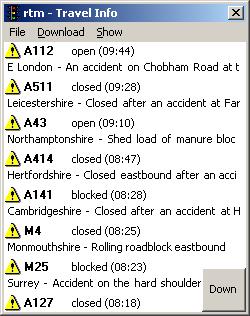
I've been encouraged by Timothy Hilgenberg to push this a bit further as he has a similar hardware setup to me apprently (oh, and he works on this stuff for a living!).
So my current plan is to keep pushing ahead with the .Net CF (as it also runs on Windows). I'd like to make it easier to filter the information shown so I might end up doing that using co-ordinates for starters. The next step would be to find a way to talk to TomTom Navigator to give it the co-ordinates of the "avoid" areas. I think this is too optimistic at the moment so the transfer will have to be manual.
Usage instructions