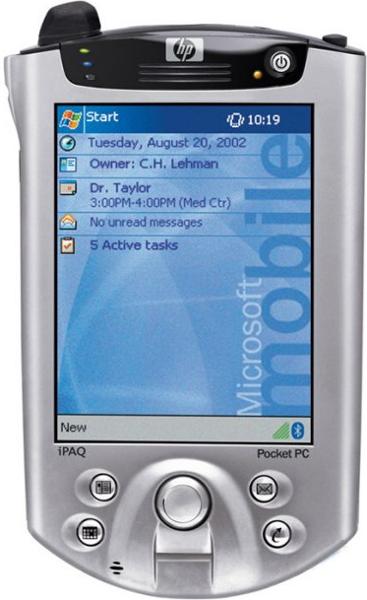
I've been getting lost for years. I just don't seem to know when to turn and when to go straight on.
I've never figured out how people read maps and drive at the same time. I found this especially hard with an A to Z of London with the competitive driving that is the norm.
Clearly I need to solve this problem as it's just plain embarrassing. I decided to get myself some hardware to help.
Reader Charles Taylor of Frixo mentions that people in a similar situation might benefit from using their website to get traffic and weather information! Let me know if it helps.
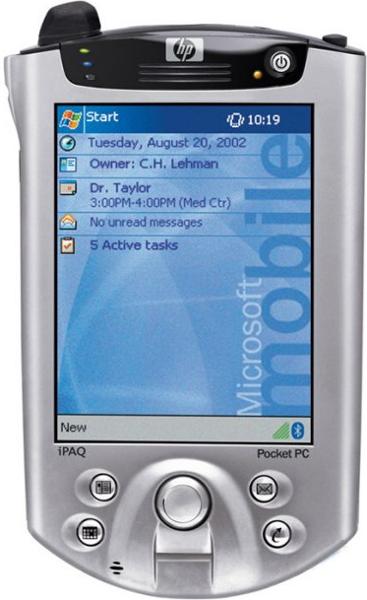
About five years ago my company handed out a mandatory Windows CE clamshell device to every employee. It wasn't a great experience. The networking was poor and trying to extend the paltry 20MB storage was quite difficult. I decided to hand it back and get a Libretto 70CT. This was great - it could even run Windows 9x and Office so it made it easy to have my normal programs with me when I was on the move. It was so good I even got Carey one. Over time they obviously became less useful (no USB, 32MB RAM). Yes, I did get Windows 2000 and Office 2000 running on them, but it took an age to boot.
It was clearly time for a new device. I enjoy using my WiFi link as it saved me wiring up the house and means I can listen to music anywhere in the house (as well as surfing the 'net in the garden). Ideally I wanted a new Libretto with WiFi. It turns out that all the small machines don't run Windows, but something called PocketPC. I wasn't sure if I could tolerate the limitations of this mini-OS. One thing I really liked was instant-on. This is important when Carey is trying to demonstrate how good her diary is at finding addresses (and the Libretto is still booting). I didn't realise how useful it would be until I got myself one of those new-fangled iPaq 5450 devices. I've found myself carrying it everywhere (even when mowing the lawn). It is just so functional that it has filled many gaps I had. I use it in these ways
So having got myself a pretty powerful mini-computer it was time to move onto the next step.
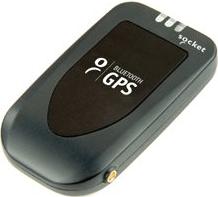
I've been tempted to try GPS devices in the past, but they always seemed to perform poorly and I was turned off by black and white screens as it's not clear which is the road and which is the river with a quick glance.
By pairing the GPS receiver with the iPaq I could choose it based on it's reception / convenience and leave the map / address book management to the computer. This left me trying to decide if I should get a "sleeve" receiver or a plug-in one. I noticed that the sleeves all dig into the surface of the iPaq so I won't be using one unless I really need to. The other downside to sleeves is that they only work with iPaqs and I hoped the receiver would out-last the iPaq. I expect the iPaq to last about a year. So I decided to go for a plug-in version. However at this time I noticed the emergence of the new Bluetooth (R) breed. This seemed to be exactly the sort of thing that the Bluetooth (R) on the iPaq was designed for. I read through a large number of reviews and decided to go for the Socket (Emtac) Bluetooth (R) GPS Receiver.
I've been pretty amazed at how good it is. Sometimes it takes thirty seconds to get a first fix, but generally it's pretty fast. It manages to see enough satellites in all the places I've been to. It's so small and self contained that it's a dream to use. You turn it on and then...oh, that's it. The blue light for Bluetooth (R) and the green light for satellite fix make it easy enough to explain to anyone (useful if you're asking a passenger to fiddle with it). It just plain works.

Again, having read through the reviews I decided to go for TomTom Navigator. It has good and bad sides. It doesn't know much about things other than roads (so riverside walks are a mystery to it). It does a great job of zooming in and out as you speed up and slow down. It gets upset if it can't find the receiver via Bluetooth (R) (you just have to ignore the prompt). I now have version 2 and it's better. The buttons are bigger which helps. I wouldn't expect it to be the best choice for cycling, but I use it mainly in the car where it works great.
The main problem with this combination is that the iPaq5450 speaker is too quiet. I resolved this by getting an Arkon CM505 powered multimedia mount for the car and that's plenty loud enough. The sound quality isn't good enough for music, but then we have the 12 CD changer, so that's pretty academic.

One of the reasons for getting a Bluetooth (R) GPS device was so that I could use it outside the car. I have already used it when walking around (like when we tried to find the river in Oxford). I don't get lost so often on my bike (because I'm going so much slower and I have to pedal if I make a mistake). I did find myself using the iPaq to tell me how fast I was going on my bike and this entailed holding it in one hand and hoping I didn't drop it. Clearly this is not a good idea with a 500GBP device.
I was considering re-jigging an Arkon mount to use for my bike, but it didn't seem a good idea as the iPaq could be launched from the holder and would receive all the vibrations. At the York cycle rally 2003 I found a gentleman from Carradice selling "front bags" which have a clear pouch on the top for holding maps - maybe this was the answer. The one I bought is very luminescent and cost 30GBP. I'll now show how it gets on with an iPaq doing GPS.
The first thing to note is the clever clipping mechanism that attaches the bag to the bike.



They even go as far as supplying a piece of cable to stop the whole assembly slowly rotating due to gravity

The clip behaves as you'd expect - it auto-clicks in as you drop the box onto it, and you manually release it.


You can see here the slots on the box that the clip sinks into.

So it ends up looking like this.

It quickly became apparent that the front light had nowhere to go. Luckily they thought of this and provided a mini-handlebar of their own to attach your things to.



So it ends up looking like this.

Now we need to integrate the iPaq and optionally the GPS receiver (which could go in the top of my rucksack). The iPaq can be housed in the map pouch. This allows you to control it using the touch screen, but keeps mud and water off it. It also dampens the vibrations without being rigid and stops the iPaq being launched into space on big bumps.




It's possible to get the box tilted to the right angle (and then fix it there) to be comfortable when viewing it and reduce the reflections off the shiny clear plastic. As you can see it's not incredibly bright (and to be honest the iPaq5450 is the best PocketPC for brightness). It is still usable however. I can't hear the voice from the GPS software, but I wouldn't expect to. You could get a Bluetooth (R) headset for the sound, but I only really need it in the car as an alarm - I just don't go that fast on the bike to miss the directions.

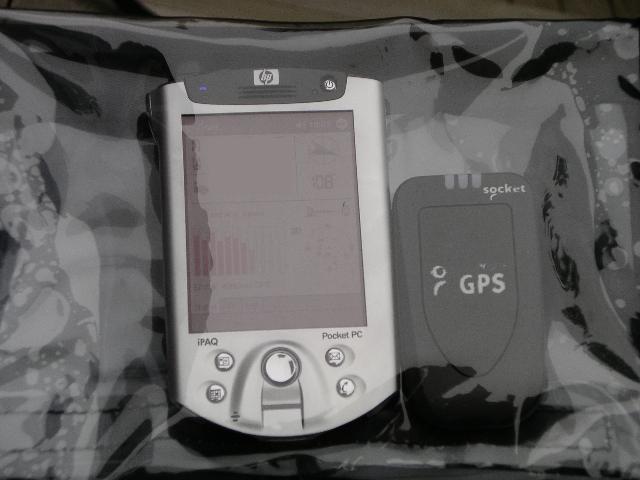
I haven't looked into the next steps yet, but obviously that big space in the box is begging for some batteries for the iPaq (I currently have two spares which is plenty). I'll leave it to the future to see what ideas I come up with.
The main usability things / improvements would be
I have taken local copies of images from vendor's websites as they have a habit of moving the content around. I'll remove them if this is a problem to anyone.
I have reduced the quality of the photos I took so that they download in a sensible time (they were originally 3MB each). Let me know if you want higher quality versions.
Material that I have created is for this site only, please link to it rather than copying the content. You can link directly to this page, you don't need to link to the root.